How Buddycloud Works
Three components that work together: Open SDK, open protocol and open-source server.
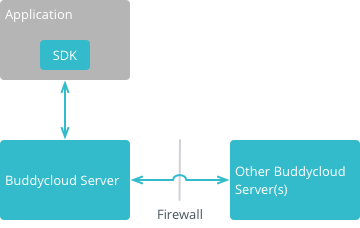
You add a small SDK to your mobile or web app; your users communicate.
Web applications then communicate via a websocket with the Buddycloud Server. Mobile applications use the REST API (or XMPP).
Channel.
Each Buddycloud server will find, connect and share the data you choose with users on other Buddycloud servers.
This approach has huge benefits, especially for industries that care about data privacy.
| Old Design (Twitter, Facebook, G+, App.net) | Buddycloud | |
|---|---|---|
| Trust Model | Trust them | You control and choose |
| Data location | USA | You choose |
| Intranet only/behind the firewall (runs in-house) | Not possible | Hosted or behind your firewall |
| Add new features | One-size-fits-all | Fully extensible |
A channel is a collection of activity feeds and value-stores that can have publishers, and subscribers. Buddycloud channels can scale up to millions of followers or scale down to be used as an individual data-store.
Channels look like:
| Channel Address | Description |
|---|---|
[email protected] |
A user's channel |
[email protected] |
A buddycloud channel on a remote site |
[email protected] |
A channel that anyone can post into and get support |
Channels are a bundle of nodes.
Each channel is made up of application nodes. When you follow a channel, for example, [email protected]
you are really following a collection of application nodes. ([email protected]/posts, [email protected]/public-key,
[email protected]/geolocation, etc). Any updates to a node are pushed out to all followers of the channel. So when
you want to build your application on Buddycloud you simply use an existing application node or create a new one for
your projects specific needs.
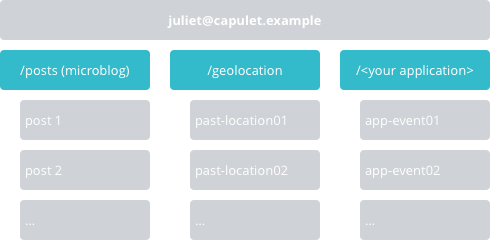
Each Application node can have different stream formats, different metadata fields and different stream lengths (single item vs infinite items).
| Channel and Application node name | Example |
|---|---|
[email protected]/posts |
One or more, activitystream of public posts |
[email protected]/selfies-application |
One or more, activitystream for a selfies application |
[email protected]/public-key |
A single public key that can be used to encrypt messages to [email protected] |
[email protected]/geolocation |
An application updates the users location and all followers receive the update |
[email protected]/webrtc |
An application node used for webRTC call negotiation and setup |
Personal and topic channels.
There are two different types of channels. Personal channels and Topic/Group/Application channels.
| Personal channels | Topic/group/application channels | |
|---|---|---|
| Creation time | Automatically created for new users | Created by users or applications |
| Example | [email protected] |
[email protected][email protected]{uuid}@example.com |
| Channels per user | Always one | Infinite |
Channel privacy.
Each channel can have different privacy models
| Privacy model | Typical use | Example |
|---|---|---|
| Whitelist | New followers to a channel need to be approved | [email protected] |
| Open | A popular channel that serves public information | [email protected] |
| Site-wide | A company channel where you want to automatically approve anyone on a domain | [email protected] |
Channel roles.
Channel followers have have different roles. Most of the time you will not need them but roles can help keep the social aspect flowing.
| Role | What can they do? |
|---|---|
| Owner | A single user who can make other users moderators |
| Moderator | A list of users who can approve new followers to the channel. Curate posts. |
| Follower+post | A list of users who can post to the channel |
| Follower | A list of users who have read-only access to the channel |
| Banned | A list of users that cannot access the channel |
Channel owners can set the default role for new followers. For example: new followers will inherit the follower+post role.
Federation.
Like Facebook has a wall, Twitter has a Feed, Buddycloud has channels. User's follow channels that can be another
user (for example: [email protected] follows [email protected]) or topics
([email protected] follows [email protected]).
Your users can follow channels and chat with users on local and remote Buddycloud sites.
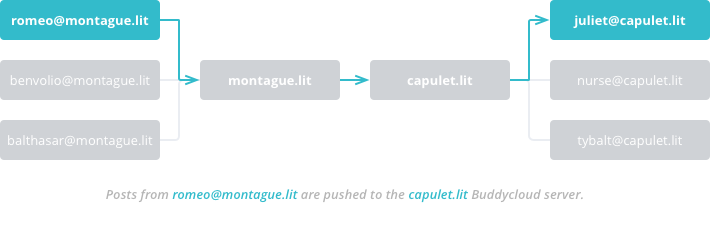
Authenticate against your existing database of users.
Buddycloud has a number of ways to authenticate against your existing database of users.
| How it works | Use case | |
|---|---|---|
| Buddycloud user database | Use Buddycloud API for user authentication | Starting fresh with a new set of users |
| Parallel secret | Your application generates a secret to be used with the buddycloud service | New user base or existing user database |
| Remote application call | Authenticate users according to a pre-existing application API (for example https://your-app.com/auth) | New user base or existing user database |